Back-up Services
Backups are essential for safeguarding data integrity, ensuring business continuity, and facilitating disaster recovery in case of data loss or system failure. In Odoo, backup services refer to the functionality provided by the system to create and manage backups of the Odoo database and associated files.
Database Backup
- Odoo allows users to create backups of the entire database, including all data stored within the system. Database backups capture information such as customer records, sales orders, invoices, inventory data, and more. These backups are typically stored in a compressed format to conserve storage space.
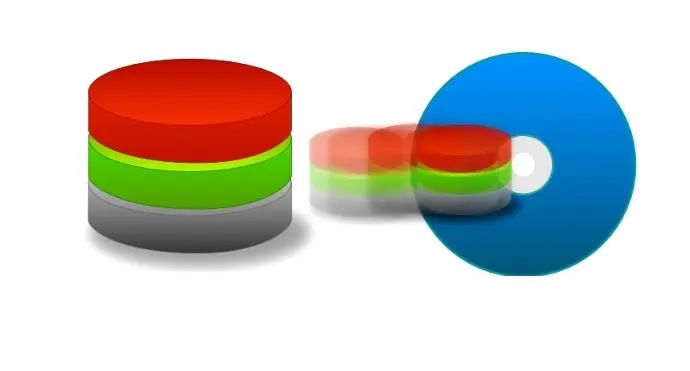
Automated Backup Scheduling
- Odoo provides features to schedule automated backups at regular intervals, such as daily, weekly, or monthly. Users can configure backup schedules according to their specific requirements and preferences. Automated backups ensure that data is regularly backed up without manual intervention, reducing the risk of data loss.

Backup Retention Policies
- Odoo allows users to define retention policies for backups, specifying how long backup files should be retained before they are automatically deleted or overwritten. This helps manage storage space efficiently by removing outdated backups and ensuring that only relevant backup files are retained.
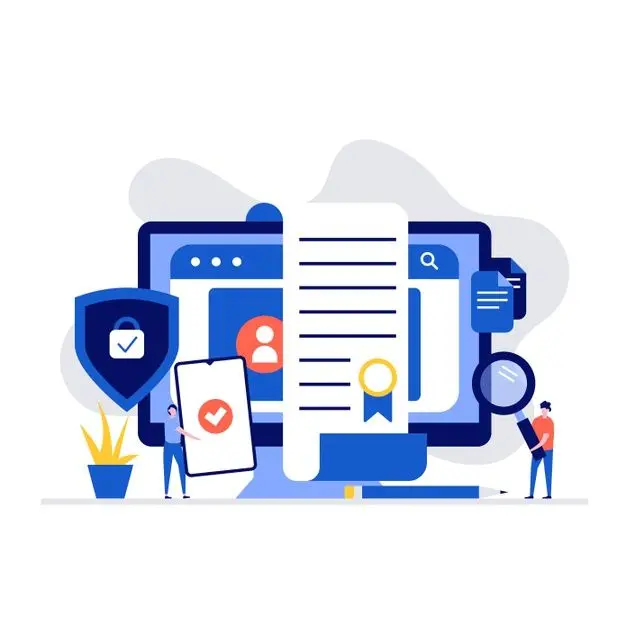
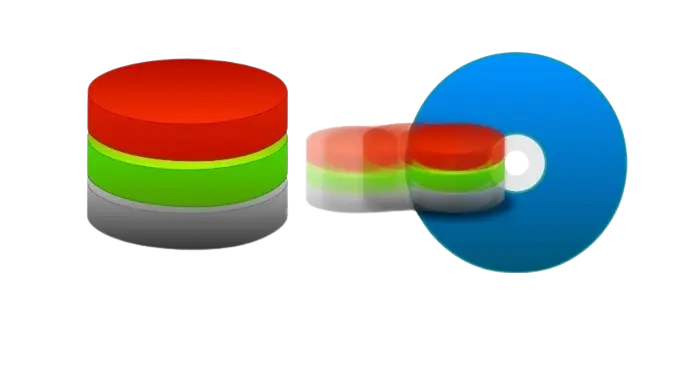
On-Demand Backup
- In addition to scheduled backups, users can initiate on-demand backups manually at any time. This flexibility allows users to create backups before performing critical operations, such as system upgrades, configuration changes, or data imports, to minimize the risk of data loss.
Backup Storage Options
- Odoo offers flexibility in choosing backup storage options. Users can store backups locally on the server hosting the Odoo instance or configure external storage solutions such as network-attached storage (NAS), cloud storage services (e.g., Amazon S3, Google Cloud Storage), or FTP/SFTP servers for offsite backup storage.

Disaster Recovery
- Backup services in Odoo play a crucial role in disaster recovery planning. In the event of data loss, system corruption, or other unforeseen incidents, backups can be used to restore the Odoo database to a previous state, helping minimize downtime and restore normal operations quickly.
Monitoring and Alerts
- Odoo may provide monitoring capabilities to track backup status and performance. Users can configure alerts or notifications to be triggered in case of backup failures or other issues, allowing timely intervention and resolution to ensure data protection and continuity of operations.
